How to Open Account and Withdraw from Vave
This guide will walk you through the steps to open an account and make withdrawals, ensuring a smooth and efficient experience.
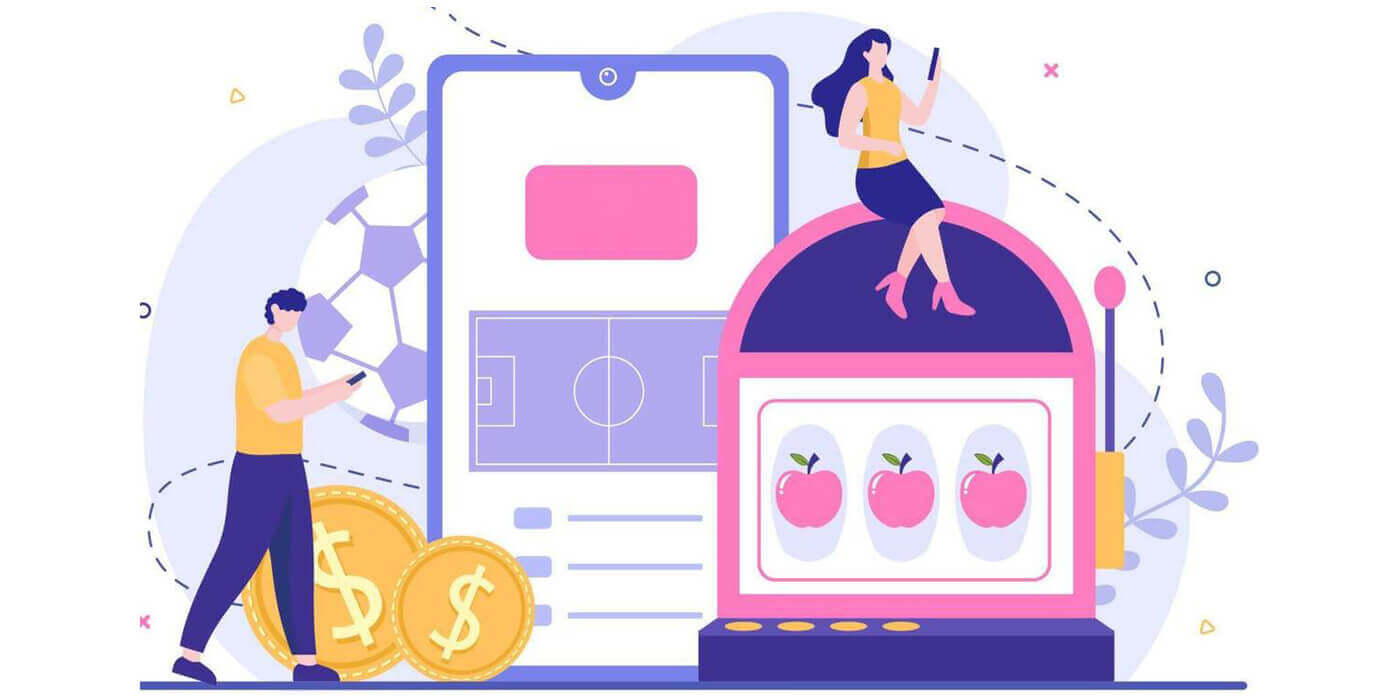
How to Open an Account on Vave
How to Open a Vave Account (Web)
Step 1: Visit the Vave WebsiteBegin by navigating to the Vave website. Ensure you are accessing the correct site to avoid phishing attempts. The website’s homepage will provide a clear and user-friendly interface, guiding you to the registration page.
Step 2: Click on the [Sign up] button
Once on the website’s homepage, click on [Sign up] or [Register Instantly]. Clicking this button will direct you to the registration form.

Step 3: Fill in the Registration Form
There is only one way to register a Vave account: [Register with Email]. Here are the steps for each method:
With your Email:
The registration form will require basic personal information:
- Nickname: input your chosen nickname for your account.
- Email: Fill in an email for your account.
- Password: Create a strong password, combining letters, numbers, and special characters.
Note:
- The 8-20 character password.
- Include lowercase and uppercase Latin characters, numbers and symbols.
- Must not contain your First name or Last name, email address etc.
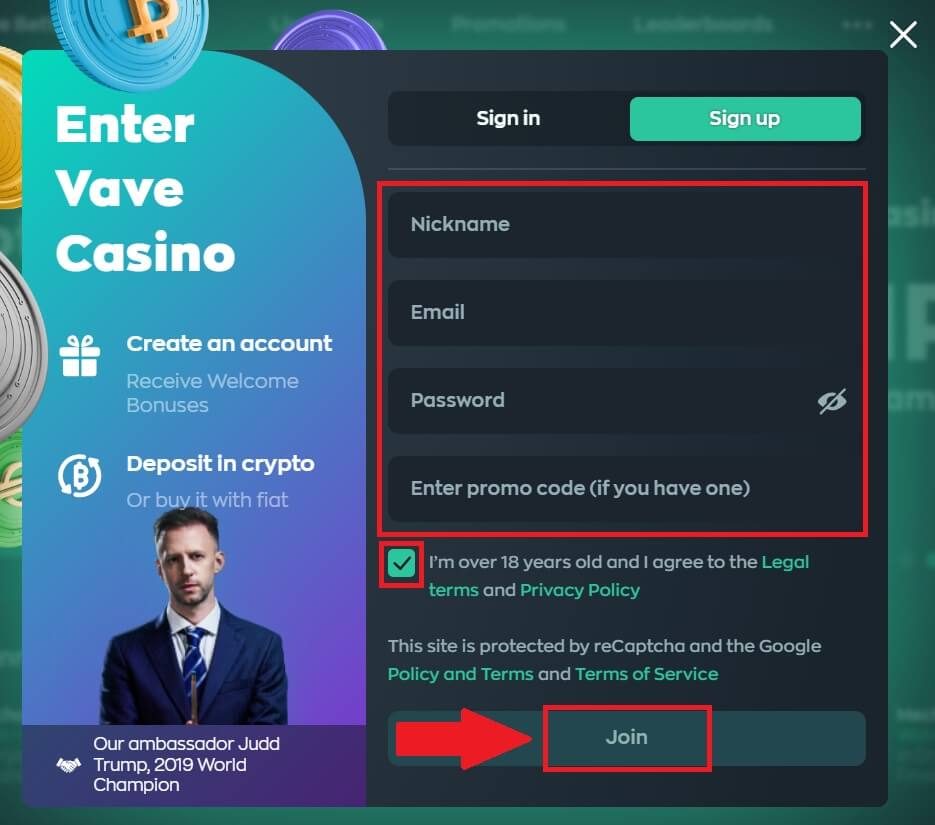
Step 4: Congratulations, you have successfully registered an account on Vave.
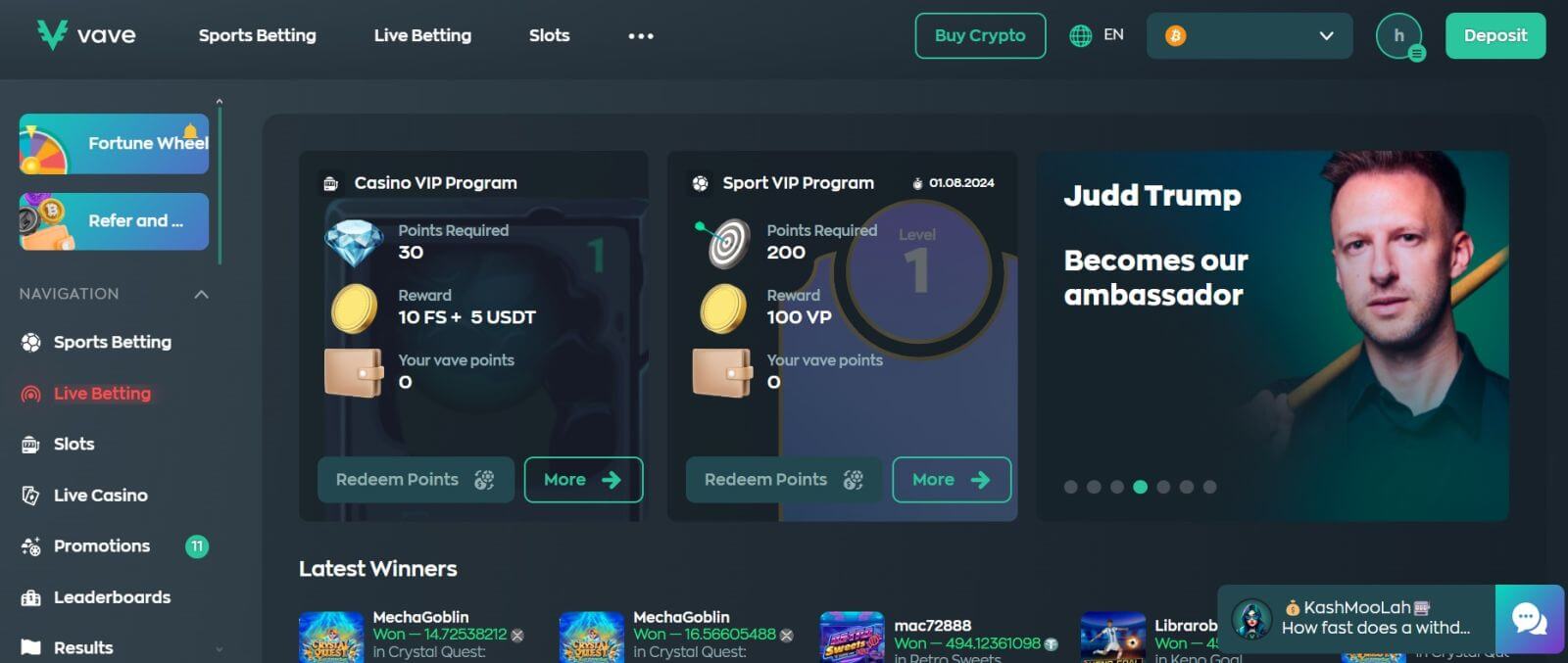
How to Open a Vave Account (Mobile Browser)
Registering for a Vave account on a mobile phone is designed to be straightforward and efficient, ensuring that you can start enjoying the platform’s offerings without any hassle. This guide will walk you through the process of signing up on Vave using your mobile device, so you can get started quickly and securely.Step 1: Access the Vave Mobile Site.
Begin by accessing the Vave platform through your mobile browser.
Step 2: Locate the [Sign up] Button
1. Go to the Vave website through your mobile browser and click on [Sign up] or [Register Instantly].
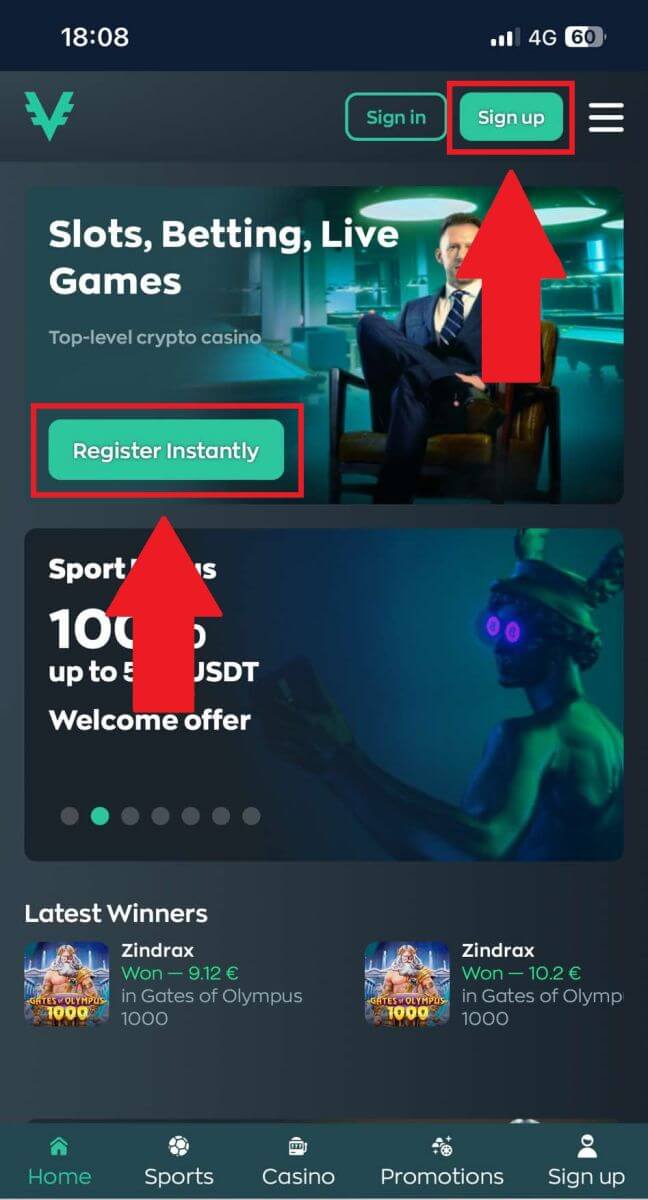
Step 3: Fill in the Registration Form
There is only one way to register a Vave account: [Register with Email]. Here are the steps for each method:
With your Email:
The registration form will require basic personal information:
- Nickname: input your chosen nickname for your account.
- Email: Fill in an email for your account.
- Password: Create a strong password, combining letters, numbers, and special characters.
Note:
- The 8-20 character password.
- Include lowercase and uppercase Latin characters, numbers and symbols.
- Must not contain your First name or Last name, email address etc.
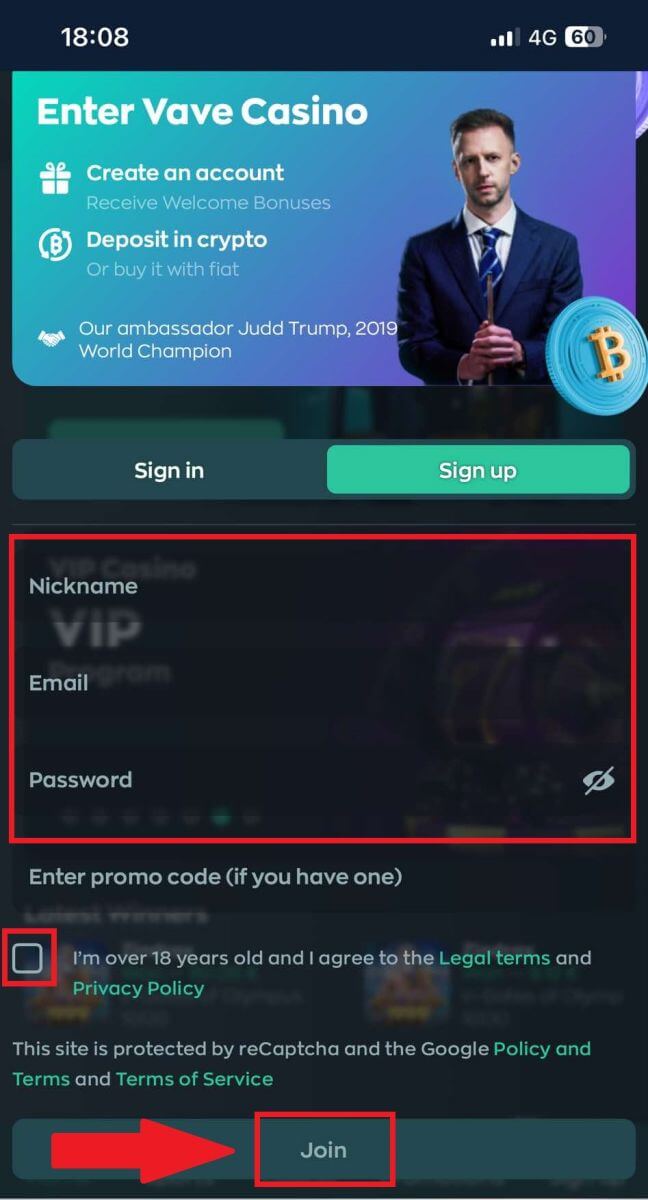
Step 4: Congratulations, you have successfully registered an account on Vave.
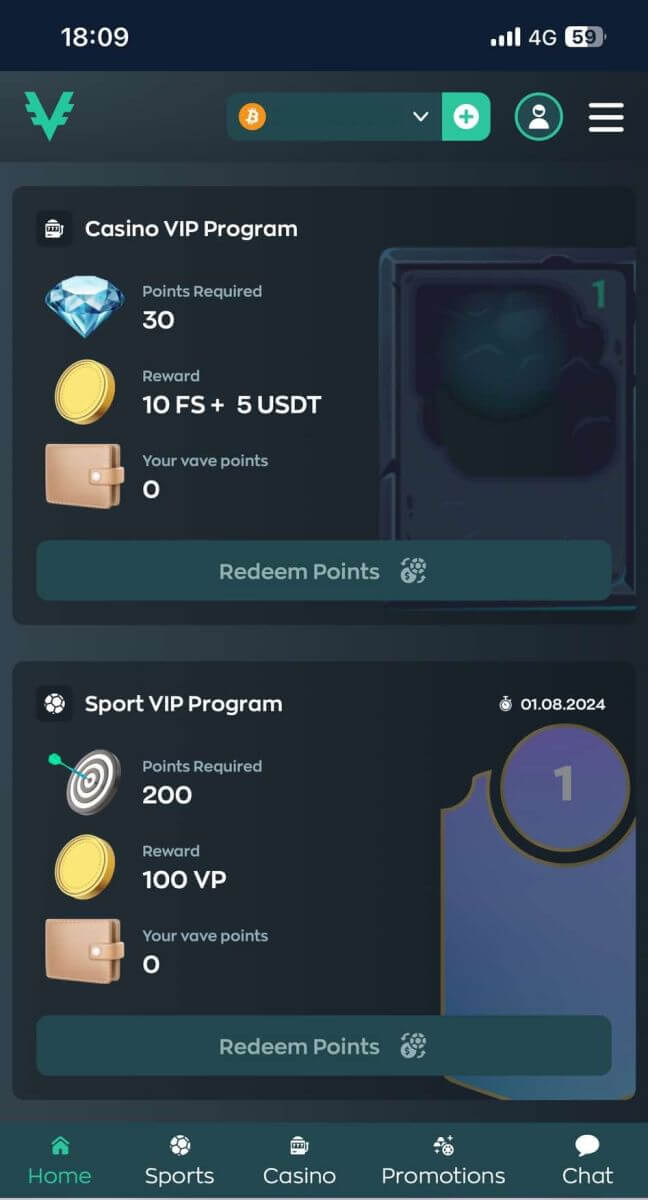
How to Withdraw from Vave
How to Withdraw Cryptocurrency from Vave
Withdrawing your winnings from Vave using cryptocurrency is a fast and secure method, leveraging the benefits of digital currencies. This guide provides a detailed step-by-step process to help you successfully withdraw funds from Vave using cryptocurrency.
Withdraw Cryptocurrency from Vave (Web)
Step 1: Log In to Your Vave Account
Begin by logging into your Vave account using your email and password. If you haven’t registered yet, you will need to create an account before proceeding.
Step 2: Navigate to the Withdrawal Section
Once you logged in, click on your profile icon and select [Withdrawal].
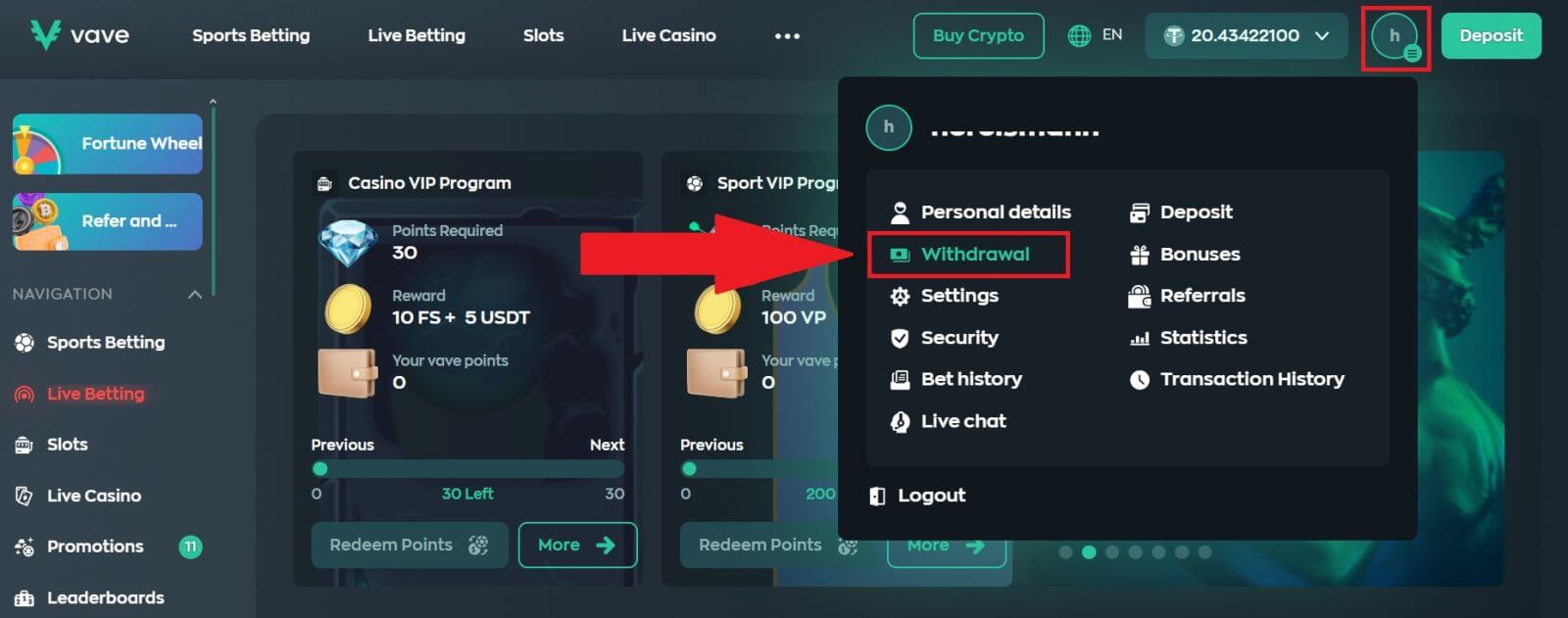 Step 3: Select Your Withdrawal Method
Step 3: Select Your Withdrawal Method
Here, we’re using USDT as an example.
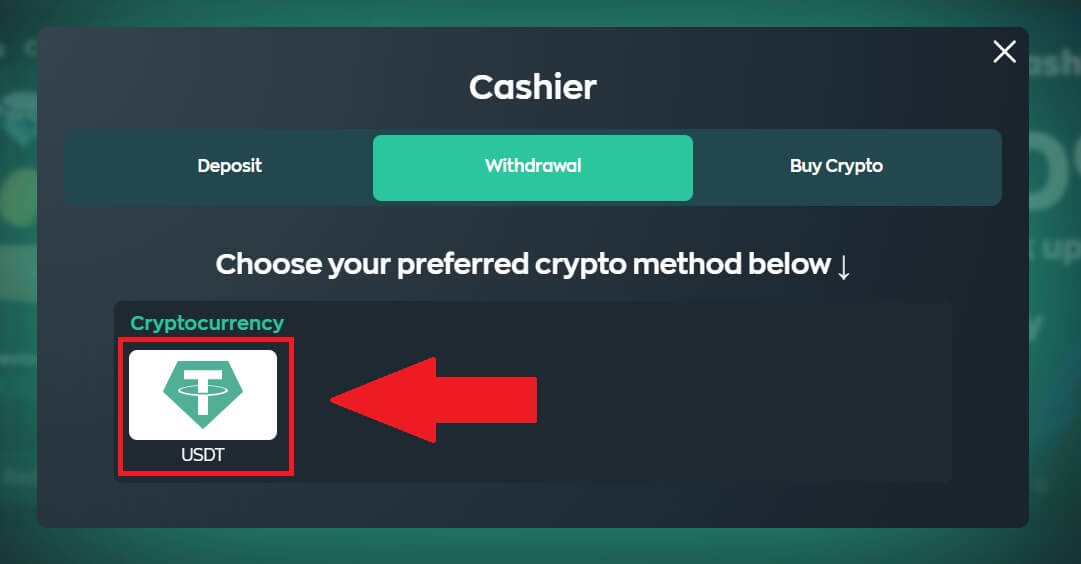 Step 4: Enter the Withdrawal Amount
Step 4: Enter the Withdrawal Amount
Specify the amount you wish to withdraw. Enter your wallet address and your withdrawal network. After that, click [Withdraw].
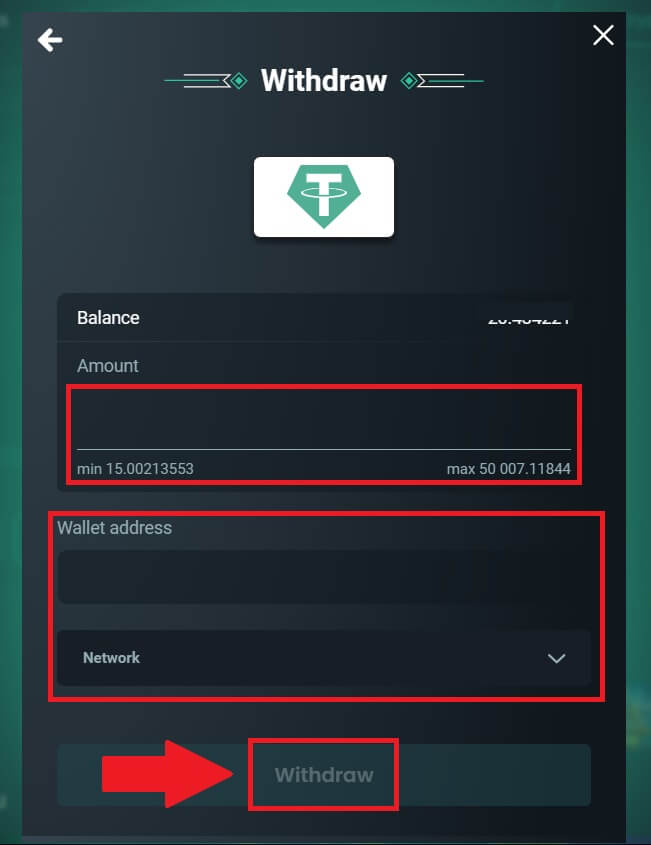
Step 5: Withdraw successful
Once the withdrawal is processed, you will receive a notification via your email and the funds will be transferred to your cryptocurrency wallet.
If there are any issues or delays, contact Vave customer support for assistance.
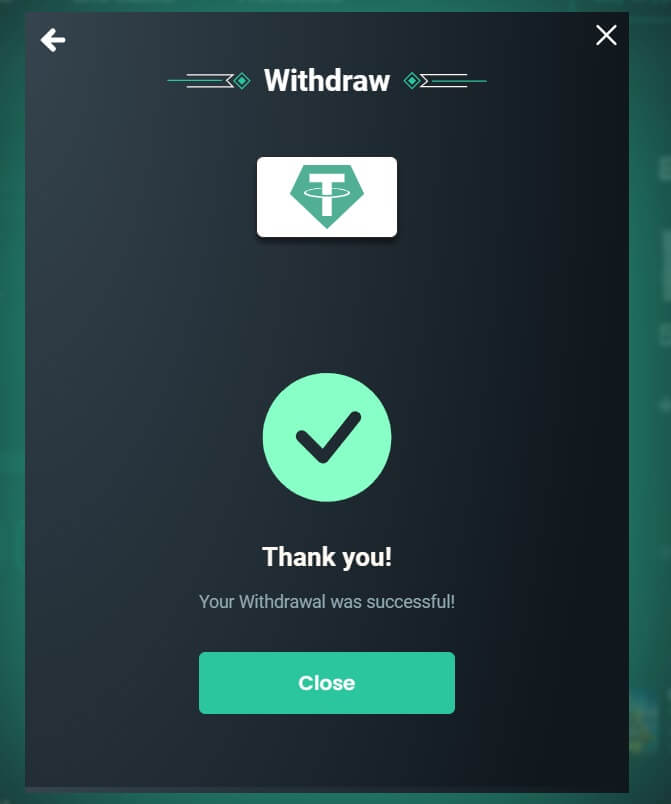
Withdraw Cryptocurrency from Vave (Mobile Browser)
Step 1: Log In to Your Vave AccountBegin by logging into your Vave account using your email and password. If you haven’t registered yet, you will need to create an account before proceeding.
Step 2: Navigate to the Withdrawal Section
Once you’re logged in, click on your profile icon and select [Withdrawal].
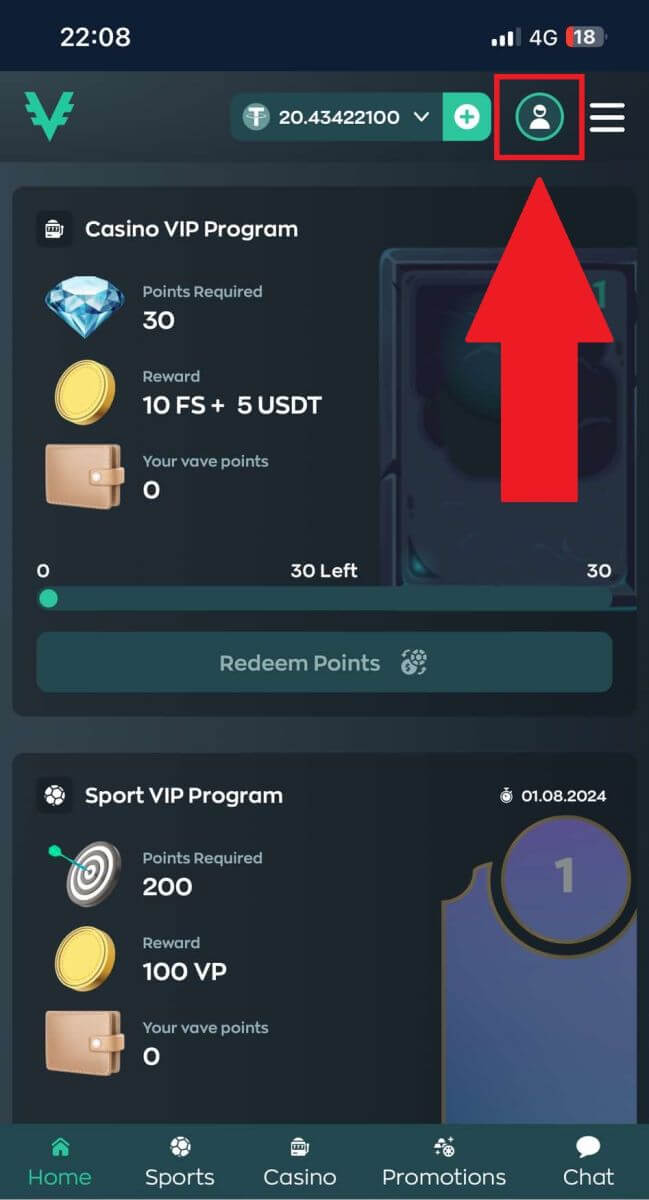
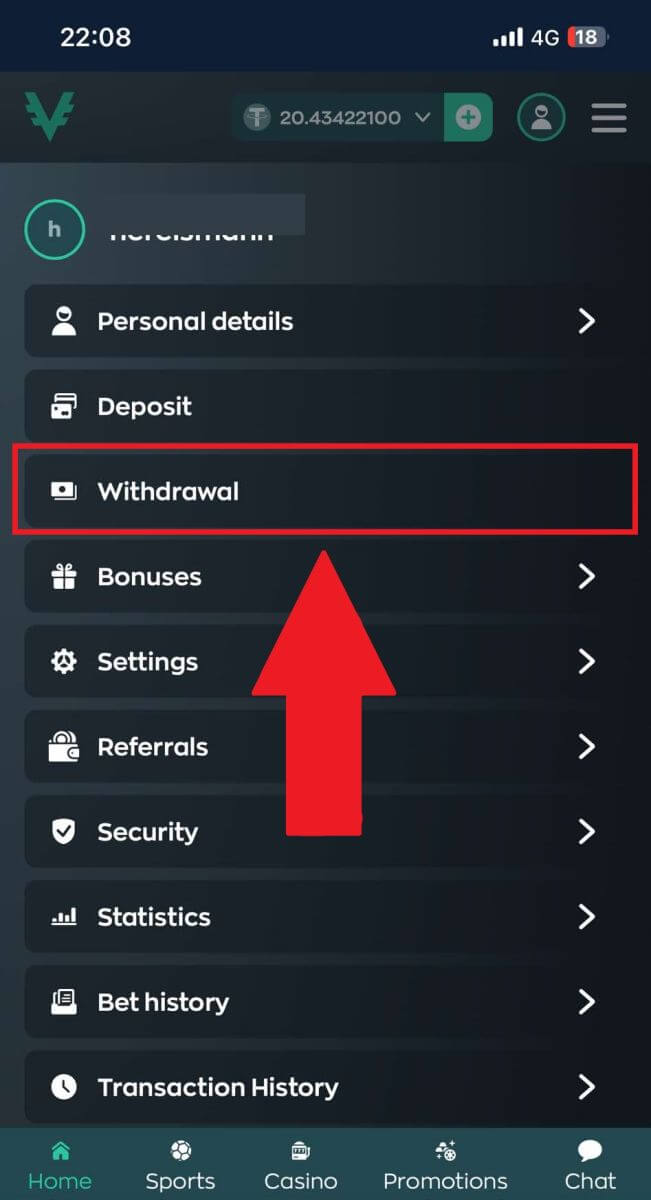 Step 3: Select Your Withdrawal Method
Step 3: Select Your Withdrawal MethodHere, we’re using USDT as an example.
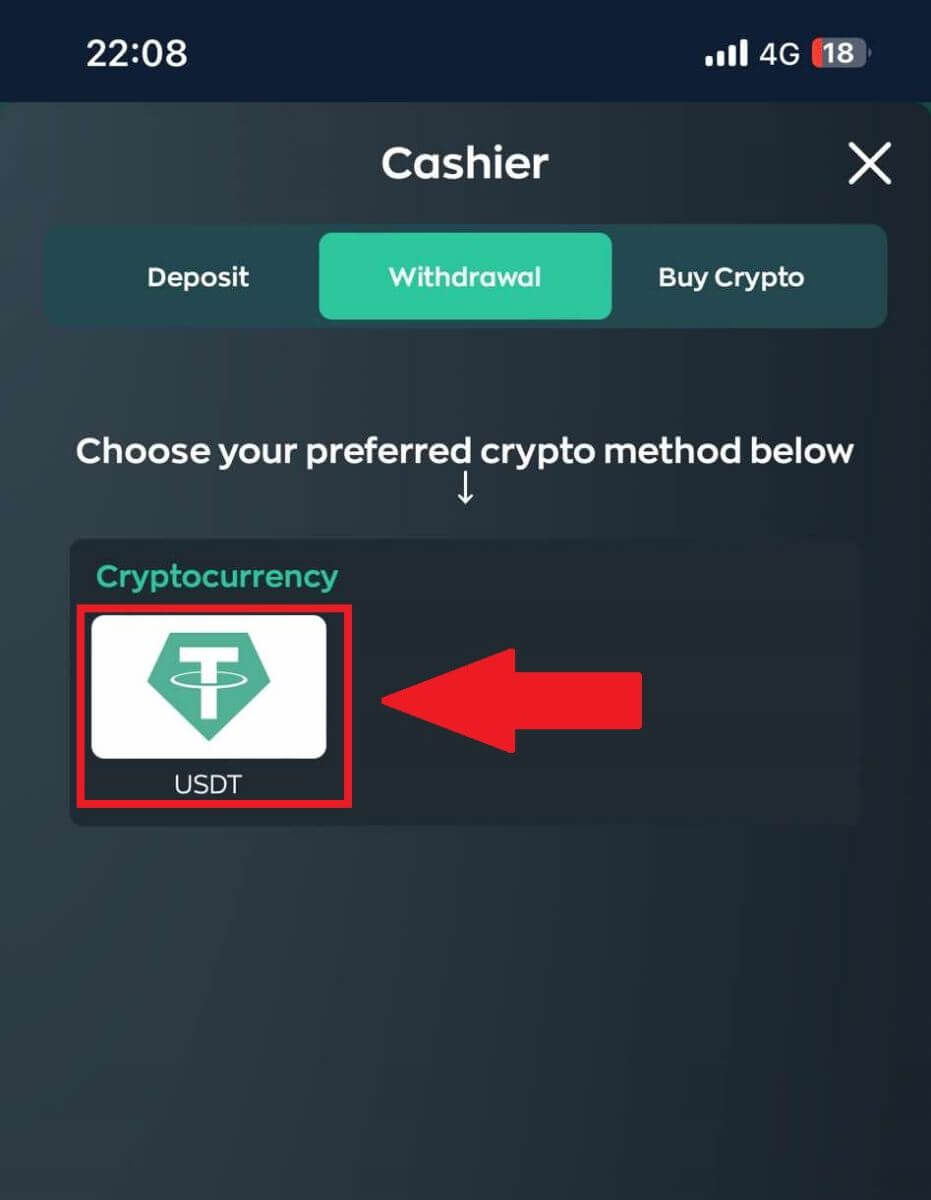 Step 4: Enter the Withdrawal Amount
Step 4: Enter the Withdrawal AmountSpecify the amount you wish to withdraw. Enter your wallet address and your withdrawal network. After that, click [Withdraw].
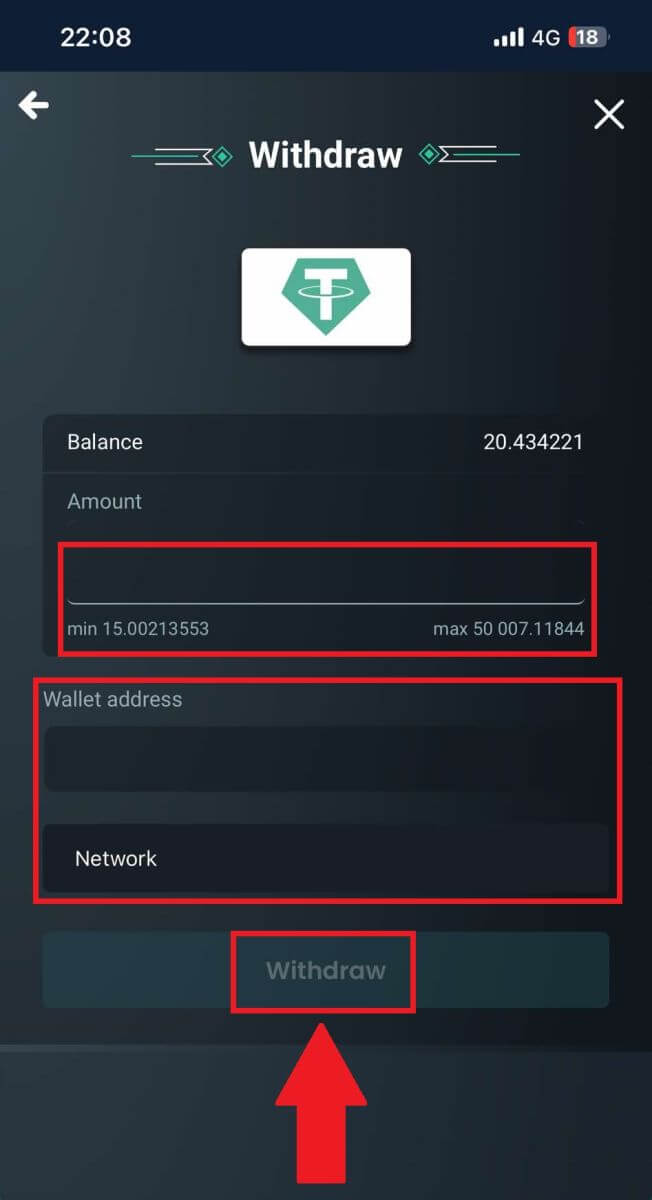
Step 5: Withdraw successful
Once the withdrawal is processed, you will receive a notification via your email and the funds will be transferred to your cryptocurrency wallet.
If there are any issues or delays, contact Vave customer support for assistance.
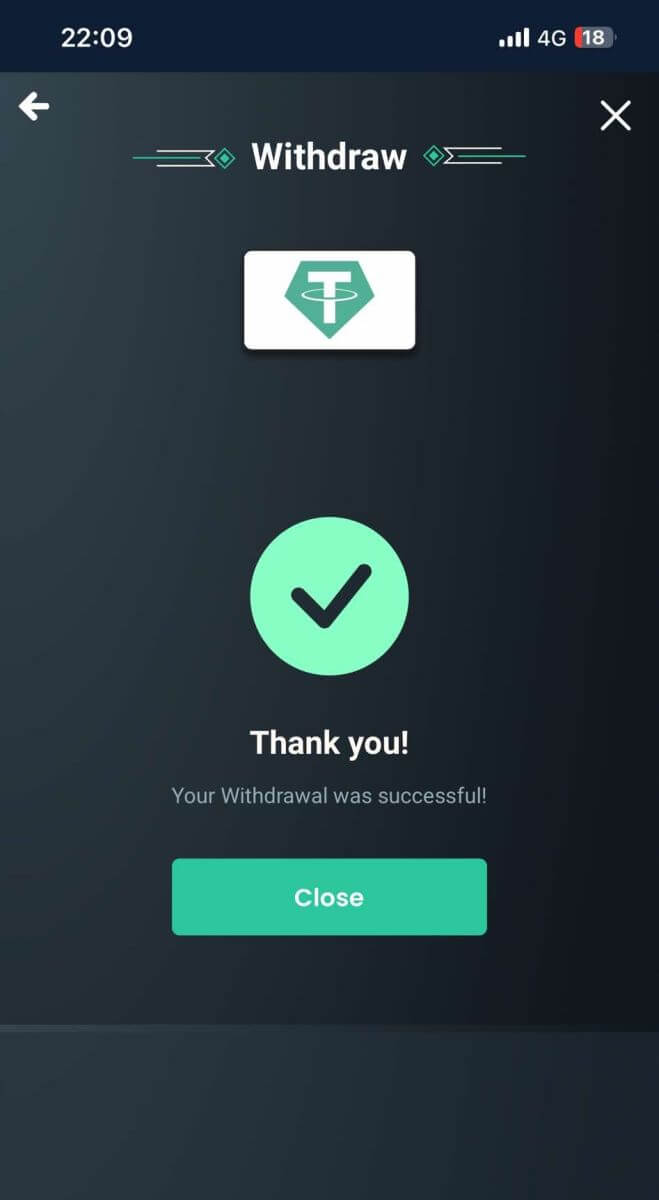
How Long Does It Take Before I Receive my Money from Vave?
The time it takes to receive your cryptocurrency from Vave depends on several factors, including the specific cryptocurrency being withdrawn and the current state of the blockchain network. Generally, withdrawals can take anywhere from a few minutes to several hours. Network congestion and the need for multiple confirmations can impact the processing time. Vave aims to process withdrawals as quickly as possible, but external factors can cause delays.
Tips for a Smooth Withdrawal Experience
- Double-Check Withdrawal Addresses: Always verify the wallet address you are withdrawing to. Any errors can result in a loss of funds.
- Be Aware of Fees: Understand the fees associated with withdrawals on Vave to avoid any surprises.
- Monitor Network Conditions: High network congestion can delay transactions. If time-sensitive, consider checking the current state of the blockchain network.
- Enable Security Features: Use 2FA and other security measures to protect your account and transactions.
- Keep Records: Maintain a record of your withdrawal transactions, including transaction IDs and confirmation details, for future reference.
Conclusion: Seamlessly Manage Your Vave Account and Withdrawals
Opening an account and withdrawing funds from Vave is a straightforward process designed to provide a seamless experience. By following the steps outlined above, you can easily create an account and access your winnings without any hassle. Start your journey with Vave today and enjoy the convenience of effortless account management and withdrawals!


